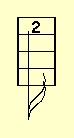

Three application programs are provided:
Note that this is rather old (1990s) technology - but it still works!
We'll start by defining a single note. Let's choose C# above middle C, as above, which is called `C4S' in CMN and `202' in TN on a banjo tuned to GDGBD. We also need to define the length of the note, which is done by placing a `/' and two digits after the `C4S' or `202'. This uses the conventional fractional notation, where `/01' represents a semibreve, `/02' a minim, `/04' a crotchet, `/08' a quaver, `/16' a semiquaver etc. - lets choose a semiquaver, so the full note is indicated by `202/16' in TN. In tablature, this looks like:
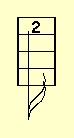
There are a two things to note about this. Firstly the `2' is placed in between the horizontal lines - if you prefer it intersecting one line, then that is easily changed (see later). Also, although this is a very short tune, it also needs vertical lines to show the beginning and end of a bar. TexTab indicates these by the symbol `|'. The full TN code for the above is therefore `|202/16|'. Similarly, in CMN, this would be `|C4S/16|'.
The rest of this tutorial will deal only with TN - if you want to change the notation to CMN, just change each note as described above (e.g. `202' becomes `C4S').
Let's now add another note after this, a semiquaver at the third fret of the second string. This note is called `203/16' and must be separated from the first note in some way. We do this by using either a `&' character when the notes are within a single bar, or with a `|' character when the notes span two bars (the `|' character is also the bar separator). The two notes together are therefore coded as `|202/16&203/16|', which looks like:
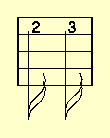
We now often want to group notes by connecting the tails together. We do this by enclosing a set of notes in square brackets (`[' and `]'). The above pair of notes would then be coded as `|[202/16&203/16]|', which looks like:
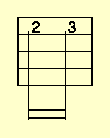
We may then want to add an additional note, say, an open first string, in conjunction with the second note shown above. An open first string is coded as `100' (since the fret number of the open string is called `00'), and this is just added to the `203' of the existing second note to give `|[202/16&203100/16]|', which looks like:
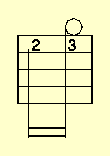
Now, let's make the `202' note and the `203' note be connected by a slide, hammer, push or pull. This is done by enclosing the relevant notes in round brackets (`(' and `)') to give `|[(202/16&203)100/16]|', which looks like:
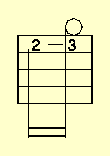
There is normally a series of letters along the bottom of the tablature to indicate (a) the finger used to pluck the string and (b) the presence of a slide, hammer, push or pull. TexTab does this by the underline character (`_'). Each time you insert a `_' for a given note, the annotation line moves down one level. To insert a single character, on the first annotation level, the `_' and the character are placed immediately after the note. Therefore to insert an `I' (for index finger) under the first note of the above and an `M' (for middle finger) under the second note, the code becomes `|[(202/16_I&203)100/16_M]|', which looks like:

Let's now assume that the `202' note and the `203' note are connected by a hammer. This requires a `H' underneath the `M' that is already there - i.e. on the next level of annotation down. This is done by adding a `_H' after the `_M' to give `|[(202/16_I&203)100/16_M_H]|', which looks like:
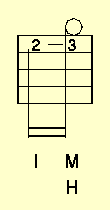
We now almost have the first bar of a tune (e.g. one version of Foggy Mountain Breakdown), which is coded as:
`|[(202/16_I&203)100/16_M_H&(202/16_T&203)100/16_M_H]&
[500/16_T&200/16_I&100/16_M&500/16_T]|',
(the code has here been split over two lines - line breaks make no difference to TexTab) which looks like:
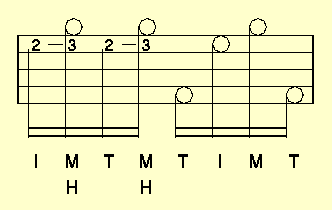
You may now want to indicate a chord above the beginning of the bar. This is done using the `^' symbol, which works in the same way as `_' (underline) - each time you insert a `^' for a given note, the annotation line moves up one level. Therefore to indicate a G-chord, insert `^G' after the note, so that the code becomes:
`|[(202/16_I^G&203)100/16_M_H&(202/16_T&203)100/16_M_H]&
[500/16_T&200/16_I&100/16_M&500/16_T]|',
which looks like:
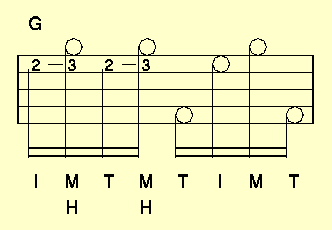
If you want to add more than one character on a given annotation line, just enclose it in double quotes ("). It should be noted that a region within quotes is one of the few places where spaces mean anything in the TexTab code - otherwise spaces (and also end-of-line characters) are generally ignored and may be used by yourself to make the code easier to read (e.g. by putting spaces between each bar, or by putting each bar on a separate line). The exceptions to this rule are that you should not:
`|[(202/16_I^"G-chord"&203)100/16_M_H&(202/16_T&203)100/16_M_H]&
[500/16_T&200/16_I&100/16_M&500/16_T]|',
which looks like:
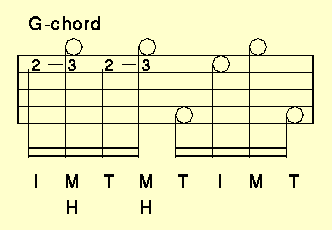
Also, to add subscripts and superscripts, you use the `_' (underline) and `^' characters, respectively. Note that this meaning (i.e. when within double quotes) is different from usage above. Therefore to insert the annotation line `Em' (for an E minor chord), instead of `G' or `G-chord', the code becomes: `|[(202/16_I^"E_m"&203)100/16_M_H&(202/16_T&203)100/16_M_H]&
[500/16_T&200/16_I&100/16_M&500/16_T]|',
which looks like:
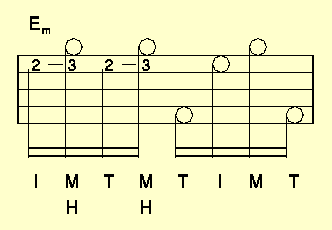
Here are a few more useful items: A `$' is used to indicate a double vertical line at the beginning or end of a bar (i.e. instead of `|'). Our bar of the tune then becomes (going back to the G-chord):
`$[(202/16_I^G&203)100/16_M_H&(202/16_T&203)100/16_M_H]&
[500/16_T&200/16_I&100/16_M&500/16_T]$',
which looks like:
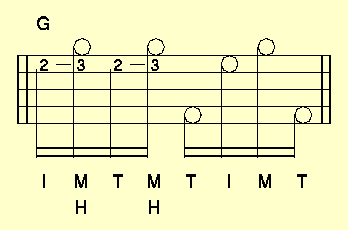
If you want to repeat this bar, then the `repeat' character is a `:', and our tune becomes:
`$:[(202/16_I^G&203)100/16_M_H&(202/16_T&203)100/16_M_H]&
[500/16_T&200/16_I&100/16_M&500/16_T]:$',
which looks like:
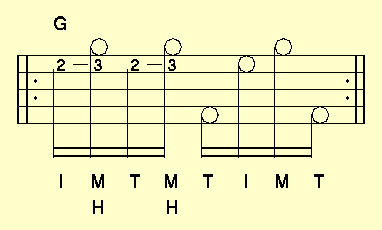
Finally, you may want to add a time signature. This is indicated by the `#' character. The actual numbers used are specified elsewhere (see `Parameter File', below). Our tune becomes:
`$:#[(202/16_I^G&203)100/16_M_H&(202/16_T&203)100/16_M_H]&
[500/16_T&200/16_I&100/16_M&500/16_T]:$',
which looks like:
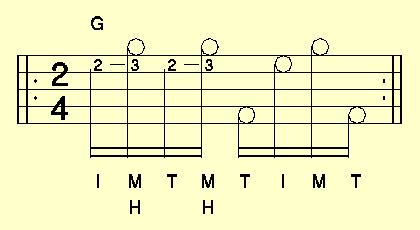
| SYMBOL | DESCRIPTION | EXAMPLE | MEANING |
|---|---|---|---|
| <`A'-`G'> <`0'-`9'> <`N', `S' or `F'> | Pitch (CMN) | `D4S' | D above middle C, sharp |
| `RST' | A rest (CMN) | - | - |
| <`0'-`9'> <`00'-`99'> | String number and fret number (TN) | `204' | 2nd string, 4th fret |
| `000' | A rest (TN) | - | - |
| `|' | Beginning or end of bar (single line) | - | - |
| `$' | Beginning or end of bar (double line) | - | - |
| `[' ..... `]' | Tail connector | `[202/16&203/16]' | Tails of `202/16' and `203/16' connected |
| `(' ..... `)' | Slide, hammer push or pull connector | `(202/16&203)100/16' | `202' and `203' connected |
| `_' (underline) | Moves `lower' annotation down one level OR subscript to annotation |
`202/16_I'
`202/16_I^"E_m"' |
Note annotated below with `I'
Note annotated above with `Em' |
| `^' | Moves `upper' annotation up one level OR superscript to annotation |
`202/16^G'
`202/16_"H^2"' |
Note annotated above with `G'
Note annotated below with `H2' (whatever that means!) |
| `"' | Encloses annotation | `202/16_I^"E_m"' | `Em' is multi-character annotation |
| `:' | Repeat character | - | - |
| `#' | Time signature | - | - |
| `!' | Everything following this until the end of the line is a comment | - | - |
Firstly, note the lines starting with a `#' character. These are just comments and are not used by any of the TexTab program - they just help you remember what the various things mean. Secondly, note that most of the other lines start with a word in capitals (the `keyword') followed by a number, numbers or a set of characters. Let's just look at the first line containing a keyword:
N_STRING 5This tells the TexTab programs how many strings your instrument has - this is for a 5-string banjo. For a tenor banjo, you would put `
N_STRING 4', and for a guitar you might put `N_STRING 6'. The next line with a keyword is:
MAX_FRET 22which tells the programs that your instrument has 22 frets.
The keyword lines may be in any order in the file, the exception being the special keywords `TABLATURE' and `MUSIC' which are followed by the TexTab code in TN and CMN, respectively (this specific parameter file has the tune in TN, but it could equally well be in CMN). The `TABLATURE' and `MUSIC' keywords must be the last keywords in the file and must be followed by the TexTab code, until the end of the file is reached. Keywords must alway start at the beginning of a line.
Some way down the file you will find the line:
# MusicTab constants - MODIFY AT YOUR PERIL!!The keywords between this statement and the TexTab code are used by `musictab' (the program which converts CMN into TN). They should only be altered if you really understand how this program works.
The following table describes the meaning of the the Parameter File keywords.
| KEYWORD | DESCRIPTION |
|---|---|
N_STRING |
The number of strings to your instrument |
MAX_FRET |
The number of frets to your instrument |
LINE_OFF |
The vertical distance between the lines of tablature (cm) |
STAVE_OFF |
The vertical distance between individual staves of tablature (cm) |
NOTE_OFF |
The horizontal distance between tablature notes (cm) |
BAR_OFF |
The horizontal distance between double vertical bar lines (cm) |
TITLE_OFF |
The vertical distance between the tablature and its title (cm) |
PAGE_WIDTH |
The page width (cm) |
PAGE_LENGTH |
The page length (cm) |
LEFT_MARGIN |
The left margin (cm) |
RIGHT_MARGIN |
The right margin (cm) |
TOP_MARGIN |
The top margin (cm) |
BOTTOM_MARGIN |
The bottom margin (cm) |
OUTPUT_FILE |
The name of the output file (conventionally `textab.op') |
N_TITLE |
The number of title lines, followed by the title lines. Each title line contains the text in double quotes ("), followed by the size of the text (cm). |
TIME_SIGNATURE |
The time signature, as a fraction (e.g. `2/4') |
TUNING |
The tuning of the open strings, starting from the lowest. Each string is represented by a note in CMN, enclosed in double quotes ("). |
OFFSET |
The `offset' of each open string as a number of frets, starting from the lowest. For a tenor banjo or guitar this is zero for all the strings, but for the fifth string of a 5-string banjo it is 5. |
DEBUG |
This is either `T' (if you want the output of a `debug' file from the `musictab' program), or `F' (it you don't). The debug file indicates how well the program has converted CNM into TN. |
DEBUG_FILE |
The name of the debug file (conventionally `textab.deb') |
| YOU SHOULDN'T NEED TO CHANGE THE FOLLOWING KEYWORDS: | |
COST_FRET_STRING |
A measure of how much you don't like fretting each string, starting from the lowest |
DEL_FRET_SCALE |
A measure of how hard it is to stretch between different frets |
MAX_NOTE_SEP |
A measure of the time separation between notes |
ULT_COST |
A large number, to stop the `musictab' program allocating two notes on the same string at the same time |
COST_SAME_STRING |
A measure of how much you don't like playing the same string in sequence |
TAU_SUST |
A measure of the sustain of a note |
TAU_HAND |
A measure of how fast you can move your hand |
TEMP_FAC |
A measure of how fast the `temperature' is reduced in the simulated annealing algorithm |
TEMP_START |
The starting `temperature' for the simulated annealing algorithm |
N_STEP |
A computational constant used in the simulated annealing algorithm |
N_LOOP |
Ditto |
N_RED |
Ditto |
N_NO_RED |
Ditto |
| AND NOW FOR THE TUNE: | |
TABLATURE |
To be followed by the tune in Tablature Notation (TN) |
MUSIC |
To be followed by the tune in Conventional Music Notation (CMN) |
Note the comments at the end of each line of tablature, separated from the main code by an exclamation mark (`!').
The following table show the input and output for each program:
| PROGRAM | INPUT | OUTPUT |
|---|---|---|
| tabmusic | Parameter File containing tune in TN | Parameter File containing tune in CMN |
| musictab | Parameter File containing tune in CMN | Parameter File containing tune in TN |
| showtab | Parameter File containing tune in TN | PostScript file of tablature, suitable for printing |
The programs should run under Windows. To run a program, click on the program filename (e.g. `tabmusic') (which will open a dialogue box) and reply with the name of the parameter file (e.g. `foggy.tab') when prompted.
Please note that the program `musictab' may take quite a time, especially for a few pages of music.
If you are interested in numerical algorithms, the `musictab' program uses the method of `simulated annealing' (for a good description, read the book `Numerical Recipes').
ifail returned as 22 at error point 2 ..... program terminated
The number after `error point' (in this case `2') gives a clue as to where you went wrong. The following tables give you an idea of where to look if you get an error message.
| Error point | Where to look |
|---|---|
| 1 | Input filename |
| 2 | Input file, which does not open |
| 3 | Keyword `OUTPUT_FILE' |
| 4 | Output file, which does not open |
| 5 | Keyword `N_STRING' |
| 6 | Keyword `TUNING' |
| 7 | Notes defined for `TUNING' |
| 8 | Keyword `OFFSET' |
| 9 | Numbers defined for `OFFSET' |
| 10 | Keyword `TABLATURE' |
| 11 | An error within the tablature |
| 12 | An invalid note within the tablature |
| Error point | Where to look |
|---|---|
| 1 | Input filename |
| 2 | Input file, which does not open |
| 3 | Keyword `OUTPUT_FILE' |
| 4 | Output file, which does not open |
| 5 | Keyword `N_STRING' |
| 6 | Keyword `MAX_FRET' |
| 7 | Keyword `TIME_SIGNATURE' |
| 8 | Numbers defined for `TIME_SIGNATURE' |
| 9 | Keyword `TUNING' |
| 10 | Notes defined for `TUNING' |
| 11 | Notes defined for `TUNING' |
| 12 | Keyword `OFFSET' |
| 13 | Numbers defined for `OFFSET' |
| 14 | Keyword `DEBUG' |
| 15 | Letter (`T' or `F') defined for `DEBUG' |
| 16 | Keyword `DEBUG_FILE' |
| 17 | Debug filename, which does not open |
| 18 | Keyword `COST_FRET_STRING' |
| 19 | Numbers defined for `COST_FRET_STRING' |
| 20 | Keyword `DEL_FRET_SCALE' |
| 21 | Keyword `MAX_NOTE_SEP' |
| 22 | Keyword `ULT_COST' |
| 23 | Keyword `COST_SAME_STRING' |
| 24 | Keyword `TAU_SUST' |
| 25 | Keyword `TAU_HAND' |
| 26 | Keyword `TEMP_FAC' |
| 27 | Keyword `TEMP_START' |
| 28 | Keyword `N_STEP' |
| 29 | Keyword `N_LOOP' |
| 30 | Keyword `N_RED' |
| 31 | Keyword `N_NO_RED' |
| 32 | Keyword `MUSIC' |
| 33 | An error within the music |
| 34 | Start of a slide, hammer push or pull connector |
| 35 | End of a slide, hammer push or pull connector |
| 36 | Length of a note within the music |
| 37 | An invalid note within the music |
| 38 | An error within the music |
| 39 | An error within the music |
| 40 | Something between the start of the parameter file and the keyword `MUSIC' |
| 41 | An error within the music |
| Error point | Where to look |
|---|---|
| 1 | Input filename |
| 2 | Input file which does not open |
| 3 | Keyword `OUTPUT_FILE' |
| 4 | Output file, which does not open |
| 5 | Keyword `N_STRING' |
| 6 | Keyword `LINE_OFF' |
| 7 | Keyword `STAVE_OFF' |
| 8 | Keyword `NOTE_OFF' |
| 9 | Keyword `BAR_OFF' |
| 10 | Keyword `TITLE_OFF' |
| 11 | Keyword `PAGE_WIDTH' |
| 12 | Keyword `PAGE_LENGTH' |
| 13 | Keyword `LEFT_MARGIN' |
| 14 | Keyword `RIGHT_MARGIN' |
| 15 | Keyword `TOP_MARGIN' |
| 16 | Keyword `BOTTOM_MARGIN' |
| 17 | Keyword `N_TITLE' |
| 18 | Text following `N_TITLE' |
| 19 | Size of text following `N_TITLE' |
| 20 | Keyword `TIME_SIGNATURE' |
| 21 | Keyword `TIME_SIGNATURE' |
| 22 | Keyword `TABLATURE' |
| 23 | An error within the tablature |
| 24 | The length of the tablature (up to 10000 characters are allowed) |
| 25 | - |
| 26 | - |
| 27 | - |
| 28 | The length of the tablature (up to 998 bars are allowed) |
| 29 | - |
| 30 | - |
| 31 | - |
| 32 | - |
| 33 | - |
| 34 | - |
| 35 | Missing end to a slide, hammer push or pull connector |
| 36 | - |
| 37 | Length of a note within the tablature |
| 38 | String or fret number of a single note |
| 39 | String or fret number, or length, of a single note |
| 40 | String or fret number of a double note |
| 41 | String or fret number of a double note |
| 42 | String or fret number, or length, of a double note |
| 43 | Missing end to a slide, hammer push or pull connector after a double note |
| 44 | - |
| 45 | Missing double quote (") at end of text |
| 46 | Subscript or superscript in text |
The TexTab software is provided in two forms: